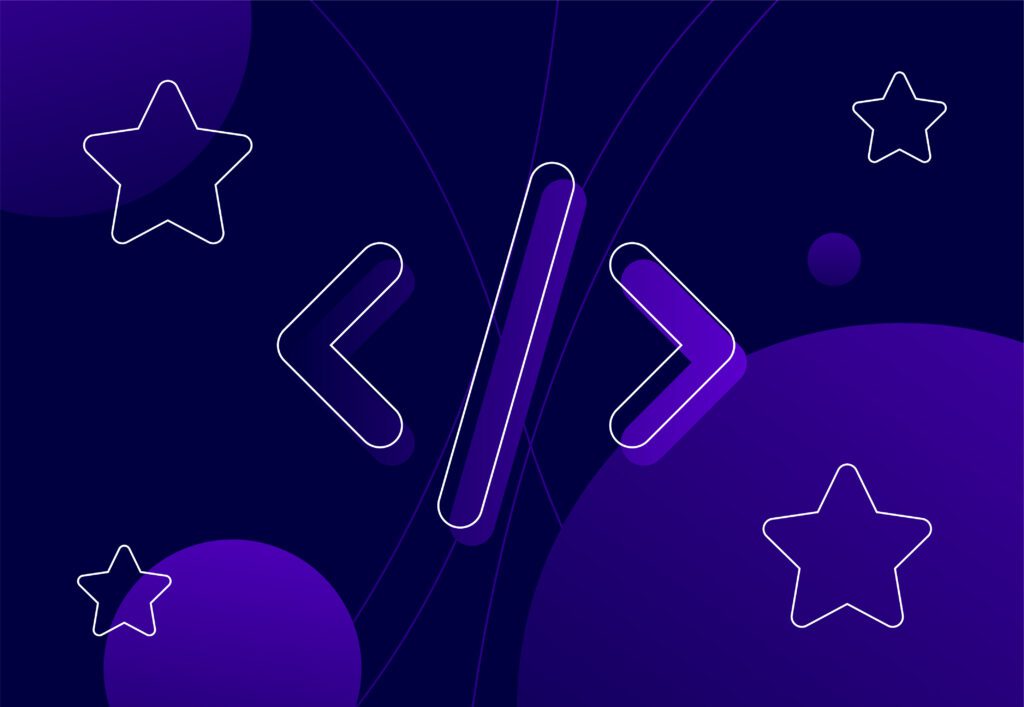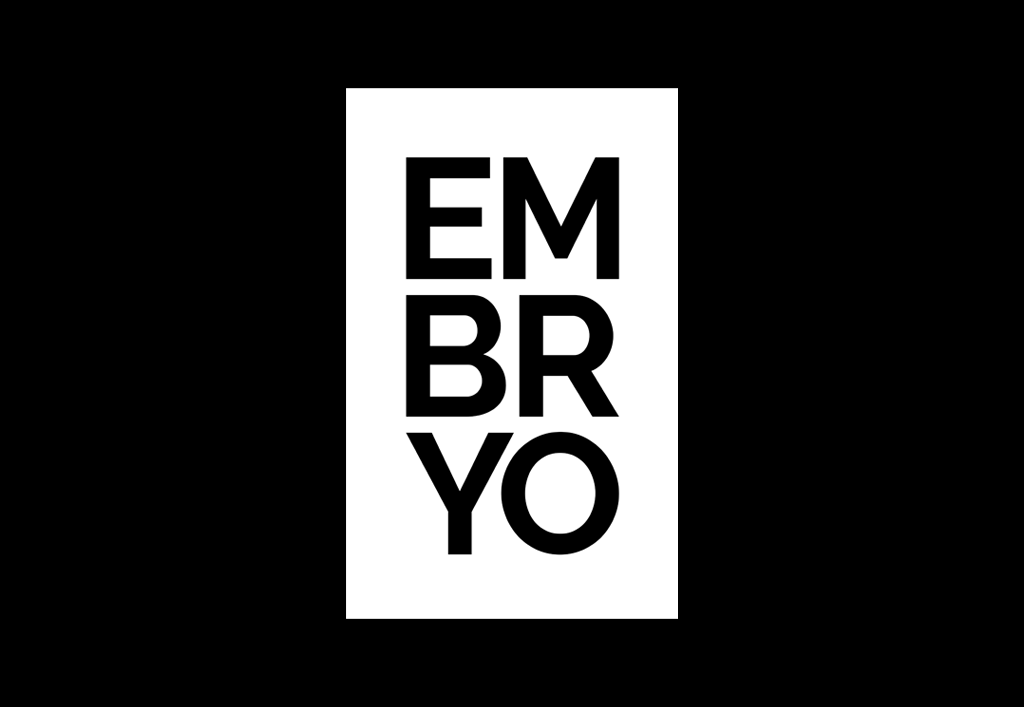
Website User Frustrations
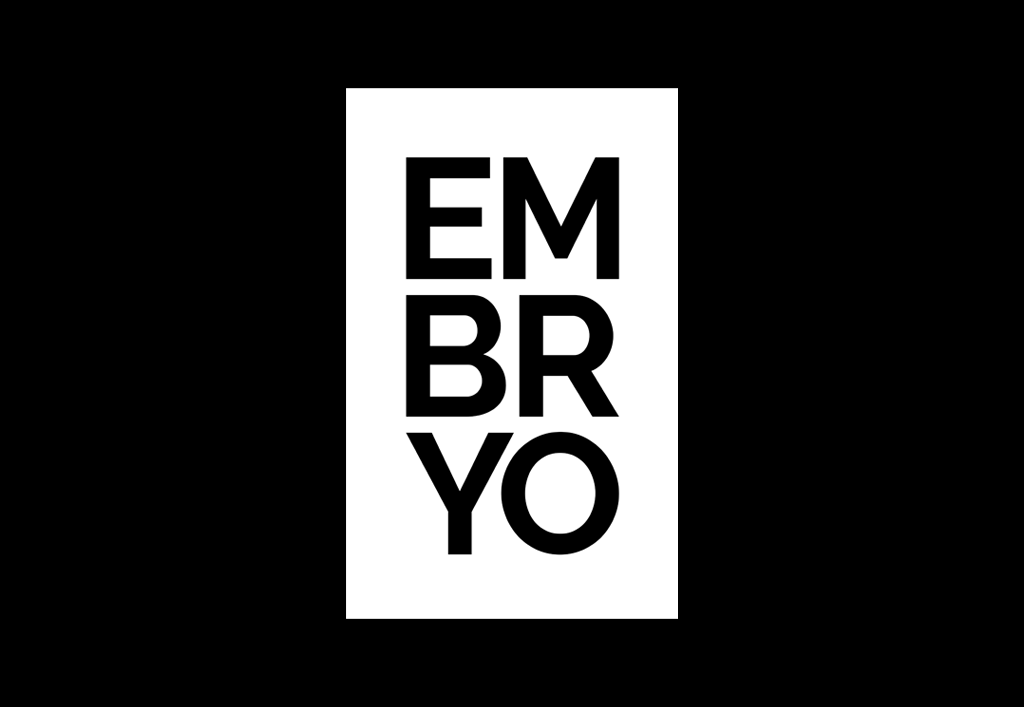
When it comes to user experience, there are many things to factor in to ensure your website is going to be successful. However, there are some crucial yet simple things that some designers/developers sometimes overlook when it comes to the user experience of the website and they have to be rectified down the line, rather than getting it right the first time around.
There is nothing more important than ensuring that all visitors to your website can navigate through the desired journey quickly and efficiently so you can get an enquiry, a sale, or even a newsletter sign-up.
Below is a list of some of the top frustrations users have when navigating a website:
Font Size
Ensuring the copy on your website is an appropriate sized font is crucial. The copy is there for a reason, you don’t want your users having to go looking for it. Setting consistent font sizes for your page titles, sub-titles and paragraph font will ensure a consistent look across the website, no matter the page the user is on.
Tip: When designing a website, ensure you view the creative on an actual device. This way, you can ensure the font size is correct from the off and doesn’t need to be adjusted down the line.
Small Buttons and Unclear CTA’s
There is nothing more frustrating than not being able to navigate a website easily. Users get very frustrated when CTA’s are not clear or they can’t figure out how to navigate away from the page they are on. Having clear CTA buttons in a contrasting colour to the background they are on will make them stand out more to the user, ensuring an easier journey.
Tip: Within your CTA’s use clear and directive language, something that is easy to read and the user knows exactly what will happen when they select each button.
For example:
- Call Now
- Request a Quote
- Buy Now
- Add to Basket
Responsive Issues
When using a website on a mobile or tablet device, users can get frustrated when a website doesn’t properly respond to the screen size. You try to scroll through an image gallery and the functionality doesn’t work, the page is constantly jumping about because it doesn’t fit the container on your device… this is something that will put users off using your website in the future and they may go to one of your competitors instead.
Tip: Test, test, test. Even after your website has launched, continue testing it. Any updates made to the site could affect it in all kinds of ways – always ensure your key user journeys are clear on Desktop, Tablet and Mobile and your customers can take the actions you want them to.
Data loss on forms
You’ve done it, the user has filled in your lead generation form, they select submit and… the form crashes and they have to start all over again. This is where you lose the conversion, which is the last thing you want!
Test your forms on a regular basis across different browsers and devices to ensure that your users aren’t experiencing a frustrating experience. Sometimes, having to fill a form in all over again will put a user off and you may lose the enquiry to a competitor.
Tip: Ensure that any required/mandatory fields are labelled clearly so users know exactly what needs to be completed before they select submit. Also, ensure all error messages have clear messaging so that the user knows exactly what they need to correct before they can continue.
If you’re interested in working with the Embryo Creative Team to improve your existing customer experience or to develop a new website, don’t hesitate to get in touch today. Our team are on-hand to offer advise and support your business where needed.