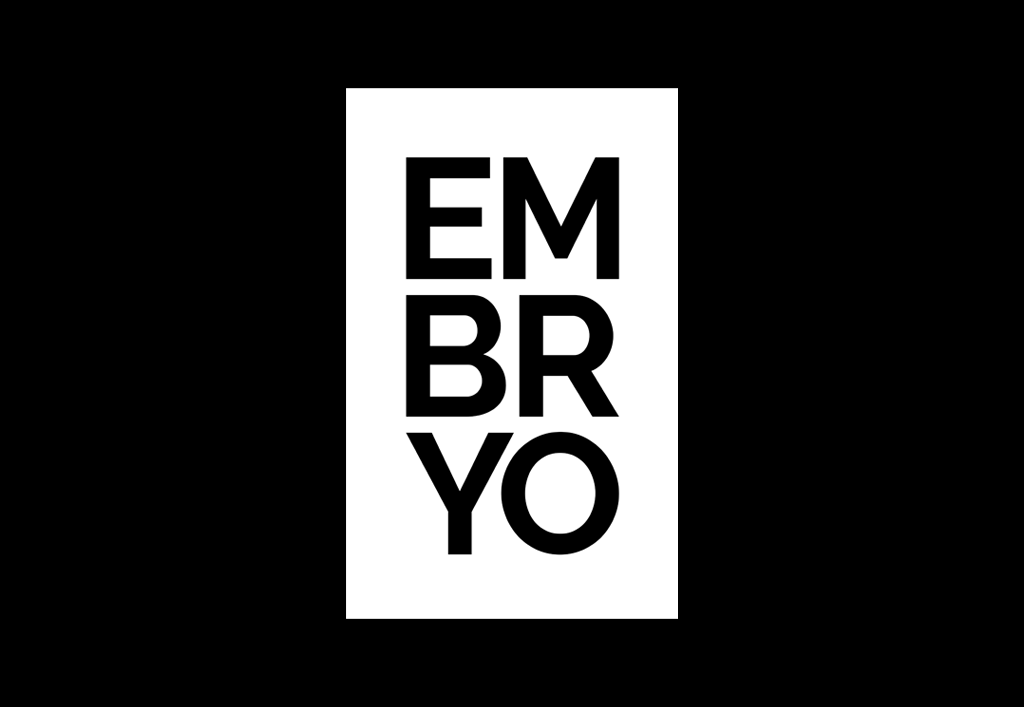
Paid Social for e-commerce
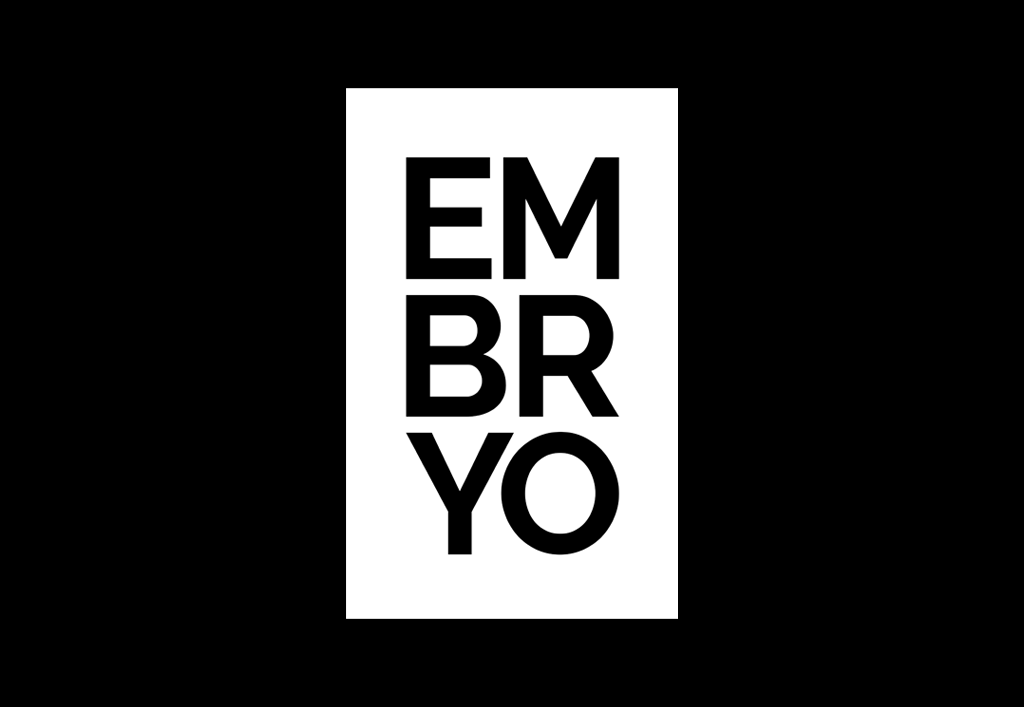
Paid social media campaigns can be extremely beneficial to any business, helping to achieve most business goals and form part of an effective marketing funnel. When it comes to e-commerce companies, paid social really knocks it out of the park. The features within Facebook/Instagram, fully allow you to increase sales, upsell, reduce cart abandonment, increase average order value, and so much more. If you’re an e-commerce business and you’re not using paid social media, here’s how and why you’re missing out.
Campaign Objectives
When it comes to campaign objectives for e-commerce companies, Facebook Ads Manager really is amazing. When building your paid social campaign, there are a couple of optimisations that work best for e-commerce.
Conversions
The conversions optimised campaigns can be used for different events, but in the e-commerce case, you’re most likely going to use Purchase as your event, or maybe Add to Basket or Initiate Checkout, depending on your goals. The conversion objective does exactly what it says on the tin – it optimises for conversions. You set up the campaign, select your conversion event (purchase) and then the objective of that campaign is to achieve as many conversions (purchases) as possible for your budget and at the lowest possible cost. Allowing you greater flexibility, you can change the cost controls from lowest cost controls to highest value cost controls, if your aim is to increase average order value rather than achieve the most purchases. This campaign is a fairly straightforward set-up, similar to the other objectives available, but is great for your foundation campaigns that consistently drive purchases.
Catalogue Sales
Note – to use the Catalogue Sales objective you need to have connected your online catalogue (e.g. Shopify/WooCommerce product catalogue) to Facebook using the catalogue manager.
This is where things get a little bit more exciting and e-commerce-specific. The catalogue sales objective is, although a little self-explanatory, a campaign with the objective of increasing catalogue sales. At the adset level, you pick which catalogue you would like to drive sales from. Here you can either pick ‘all products’ or you can create some product-specific catalogues, e.g. jeans or SS 2020. When you are choosing this catalogue, you’re basically telling Facebook which products to show the audience.
Now, it gets a bit more granular. Once you’ve selected your catalogue, you can choose between the following retargeting options:
Anyone who …
- Viewed or added to cart products from that catalogue but not purchased in the last X days
- Added to cart products from that catalogue but not purchased in the last X days
These targeting options are incredible for really targeted retargeting campaigns, without the hassle of having to make custom audiences for each event and each catalogue. These are the adverts that follow you around when you’ve been browsing on ASOS but never actually checked out.
Just wait, there are even more custom targeting options available!
You can use a combination of catalogues to upsell products to your audience. For example, you can promote products from your Shirts catalogue, to people who have recently viewed products in the Tops catalogue. You can also pick the days too, so that you can make the time frame really short to bump up the average order value.
That’s not all! Introducing – cross-selling targeting!
With this targeting option, it’s fairly similar to upselling, however, you focus on people who have bought a product from a product set in the past X number of days and target them with another product set. For example, if someone has bought a pair of jeans from your Jeans product set in the past 14 days, you can then target them with your Nice Tops product set. With specific copy to match the two, e.g. ‘Looking for a nice top to go with your jeans? Shop our jeans and a nice top collection’, you’re likely to achieve more sales. Well done cross-selling!
All those options are great, but if you have your own wild targeting ideas, Facebook catalogue sales ads accommodate this with their custom combination targeting option. You can create your own combination, with exclusions and exclusions and purchases/viewed/added to the basket. The options really are endless.
Lookalike Audiences
Aside from the Catalogue Sales’ extensive targeting capabilities, you can also use your custom and lookalike audiences for e-commerce. If you’re looking to reach a new audience and find new customers, the retargeting campaigns aren’t for you. However, what you can do is use all your purchase data to create lookalike audiences. If you create custom audiences for purchases, initiate checkouts, add payment info, and then create lookalikes of these, you have some very valuable data. As these are the most valuable actions that people can take on your website, by creating lookalikes you are being the most targeted you can be with your audience. Using these audiences will help lower your cost per purchase, and in turn, increase your return. Win-win!
Design Options
Once you’re past the audience-building stage, it’s time to create the advert. With the conversion campaign objective, you build your advert like you would with any campaign. You get the usual choice of a single image, carousel, video or collection. I’m a big fan of collection adverts for e-commerce. When building a collection ad, you can link up your catalogue/product set to this, so you pick the main image (e.g. SS 2020 collection lifestyle image) and then Facebook puts in the products below. The products in the product sets get split up with titles such as ‘we think you’ll love’ or ‘just for you’ and are completely tailored to the shopping and browsing behaviour of your audience. Clever right?
With catalogue sales, of course, things get a little more interesting. Whereas conversion collections use dynamic products for the advert, the whole of your catalogue sales ad is dynamic. Your catalogue is already selected from the ad stage level, your product set is already selected from the adset level. If you don’t want to add any different imagery, you can use the ‘dynamic video’ option, where Facebook creates a video that goes between different images of products in your product set. You add the copy ‘get them before they’re gone ⏰’, et voila. Every product/image in the ad is completely tailored to the audience and based on their previous browsing experience. Those ASOS ads that show you more dresses similar to the ones you’ve just been looking at? Yep, it’s a dynamic catalogue ad. It really is that simple!
ROAS
It’s all well and good having the best targeting and dynamic creative in your paid social, but if you can’t accurately report on your return on investment, then what is the point? This is where Facebook introduces you to Return On Ad Spend (ROAS – pronounced row-ass, not R.O.A.S, I’m not sure why). ROAS is the average return that you are making from your ads, based on how much you’ve spent. The equation is as follows: it’s conversion value/total spent. So if you spent £100 and made £1,000, your ROAS would be 10. ROAS is incredible for e-commerce. Cost per purchase is purely the amount spent / the number of purchases and doesn’t factor in how much that purchase was actually worth. If you’re paying £10 per purchase, but each purchase is worth around £250, that is completely different to paying £5 per purchase when the conversion value is only £10. ROAS takes all of this into account, so you can have a figure that is comparable each month/quarter/half as it isn’t dependent on how much you’ve spent, just how much you’ve made in relation to your spending. Make sense?
Top and bottom of ROAS – if you’re running e-commerce campaigns and not considering this in your strategy, you’re not doing it correctly.
Summary
And there you have it, my top features for running paid social campaigns for e-commerce. There are so many features that are incredible for e-commerce, and the catalogue linking feature allowing dynamic ads really helps you make a custom, personalised advert for each potential customer. Keep strategic, but stay creative and focus on your ROAS.



