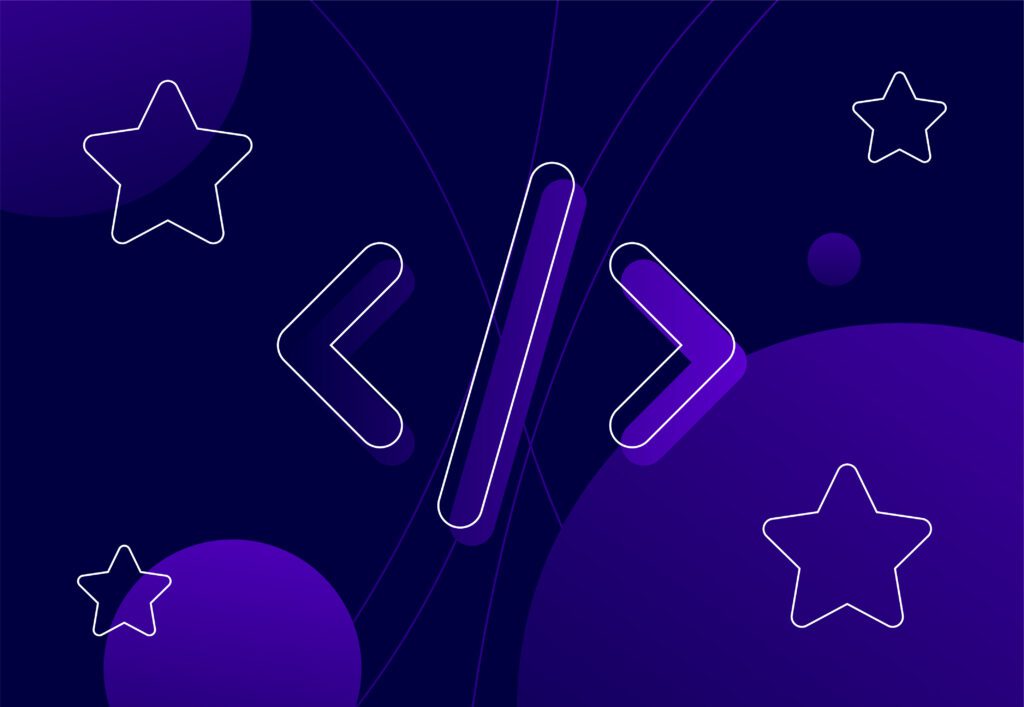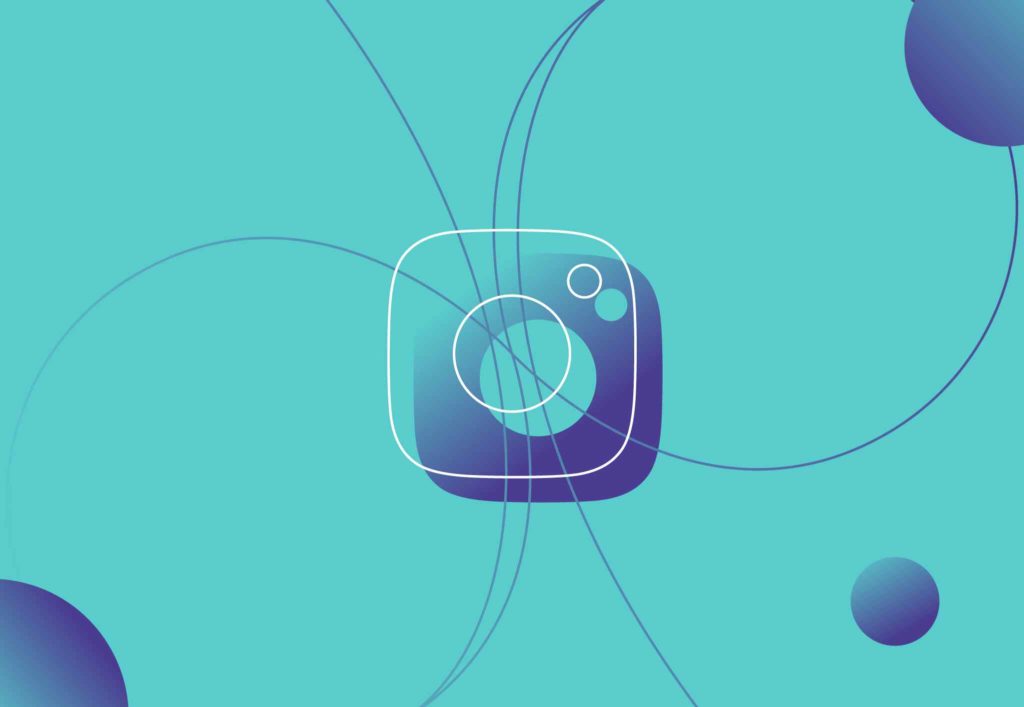
How to Use Instagram Highlights to Promote Your Business
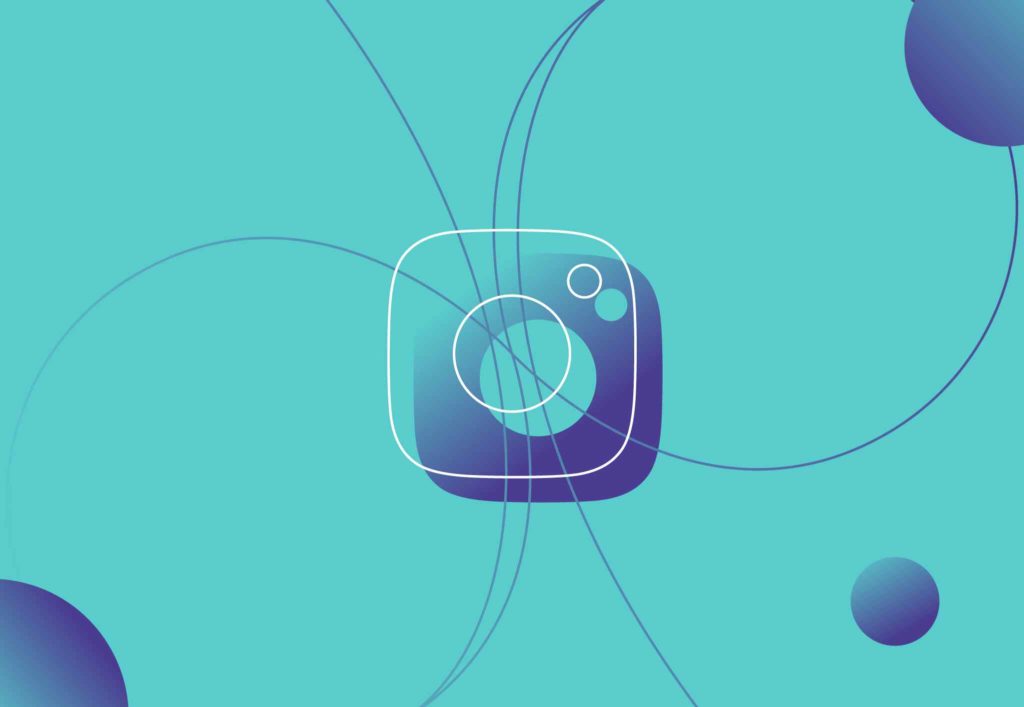
Although they’ve been available since December 2017, Instagram Highlights are often overlooked as a promotional tool that can be used to help your business thrive. When we compare it to tools such as Instagram Stories and more recently Reels, Highlights don’t get as much attention.
However, they are a fantastic tool that can really showcase your business and educate your customers. One-third of the most-viewed Instagram Stories are from businesses, yet stories disappear after 24 hours. With Instagram Highlights, you can give your best-received Stories a permanent place on your Instagram profile.
Whilst Stories lend to the instant, up to date content side of Instagram, small businesses can utilise the Highlights feature to build curated collections on their profile that can highlight their best content, educational pieces, important resources and much more.
How do Instagram story highlights work?
You’ve probably seen them. At the top of both business and personal Instagram accounts, you may find a collection of Highlights that the user or business has built. Highlights are curated stories that show your audience your most valuable content in what essentially is a photo album.
Think back to the early days of Facebook, where you would create a photo album full of holiday photos from your week in Spain. Well, Instagram Highlights are a similar idea. From a personal perspective, you could use them to showcase a weekend away, a fashion Influencer may use them to show their winter outfits or content from fashion events and a business can use them to display their latest products or an FAQ section.
For example, ASOS includes collections such as outfit inspiration, a ‘Fit Guide’ for their jeans and a section on their eco-friendly efforts for people to learn more about.
So, can you see who viewed your Instagram Highlights? Well yes and no really. When you post on your story you can view how many views and who has viewed it within the 24 hour period in which it was live. If you then add that Story content to a Highlight and they also view it there, that won’t count as an extra view. The highlight view counter shows the total views it gathered on stories and the new ones it got as a highlight. You can see this when you open your Highlight in the bottom-left corner, just like where you view Story views.
How to add Highlights on Instagram
Adding Instagram Highlights to your business profile is easy. Once you have added something to your story simply:
- Open the Story
- Tap Highlight at the bottom of the Story
- Choose a current Highlight to add the content to or create a new one.
Instagram Stories remain active on your profile for only 24 hours, but if you use the Archiving feature, you can store expired content for later use.
To add Archived Stories to Highlights:
- Go to your profile, and tap on the three horizontal lines in the top-right corner
- Select Archive.
- Open the Story you want to add to Highlights.
- Tap Highlight.
- Choose a current Highlight or create a new one.
Can you add Instagram Highlights without adding to your story? Unfortunately no, you can’t add images or video content directly from your camera roll without first posting it as a Story on your profile. Although if it’s content that you want highlighted on your profile, it’s probably important to show it on your story too so as many people as possible will be able to see it.
How to add Instagram Story Highlight Covers
To add a cover image to your Instagram Highlights you can either use Instagram’s built-in text tool or, to take it to the next level, you can create custom images through free online tools such as Canva. To set your image as the cover photo, simply add the image to the Highlight as your first image.
If you’re designing your own Instagram Highlights covers, the dimensions should be 1080 pixels by 1920 pixels or within a 9:16 aspect ratio. You should also centre all of your images so that your cover looks great when it’s cropped into the circle that will show on your profile.
The best practice is to create custom images that match your business’ branding that are also quite simple yet clear in their design so the viewer knows what to expect from the HIghlight. Well designed Highlight covers are a great way to make your business profile look professional and stand out from your competitors.
Using Instagram Highlights for business
As mentioned before, Instagram Highlights are often an overlooked tool when it comes to promoting your business. Having a collection of valuable, amazing content at the top of your profile is a great way of not only sharing more of your business with your followers but also allowing new followers to get an insight into what your business is all about. Below are a few ideas on how you can utilise this tool to help your business grow.
1.Highlight products or collections
If you’ve just launched a new collection or want to showcase your products in a little more detail, using a story is a great way to share this with your audience. In an Instagram survey, 58% of people say they have become more interested in a brand or product after seeing it in Stories. With Highlights, you can extend the life of your best Stories and give potential customers more chances to see your content. Going back to the ASOS example, they do a great job of not only showcasing their denim range, they also inform the viewer on fit for each style.
2.Answer your FAQs
A popular option to utilise your highlights is to create a collection of your frequently asked questions alongside the answers. You can do this as a text post, use the question sticker or shoot a video of you (or someone from your business) answering the questions. Not only is this a great way to educate your audience, it also reduces the number of questions you will have to answer through DM.
3.Highlight Your reviews & testimonials
Use your Highlights to draw attention to your good reviews and testimonials or even awards! You’ve worked hard on your business so shout about your success. Potential customers and clients will see a full string of testimonials in your highlight section at the top of your profile, boosting their trust and confidence in your business.
4.Share bonus content with your followers.
Use Instagram Highlights to share bonus content with your fans that they can’t find anywhere else. Give your audience a behind the scenes glance at your business. Show your audience how your products are made, introduce them to your employees like Dancing Leopard or show a day in the life of working at your company.
Sass & Belle, a gift and homeware designer, have a section in their Instagram Highlights where they show phone wallpapers that they have created that the audience can use for free. As a design focussed company, this is a great way to offer their audience something whilst showcasing their talent and style.
If you’re looking for some guidance on how to make your Instagram profile stand out from the crowd, get in touch with our team today! We can talk you through all things social and really help your business grow.