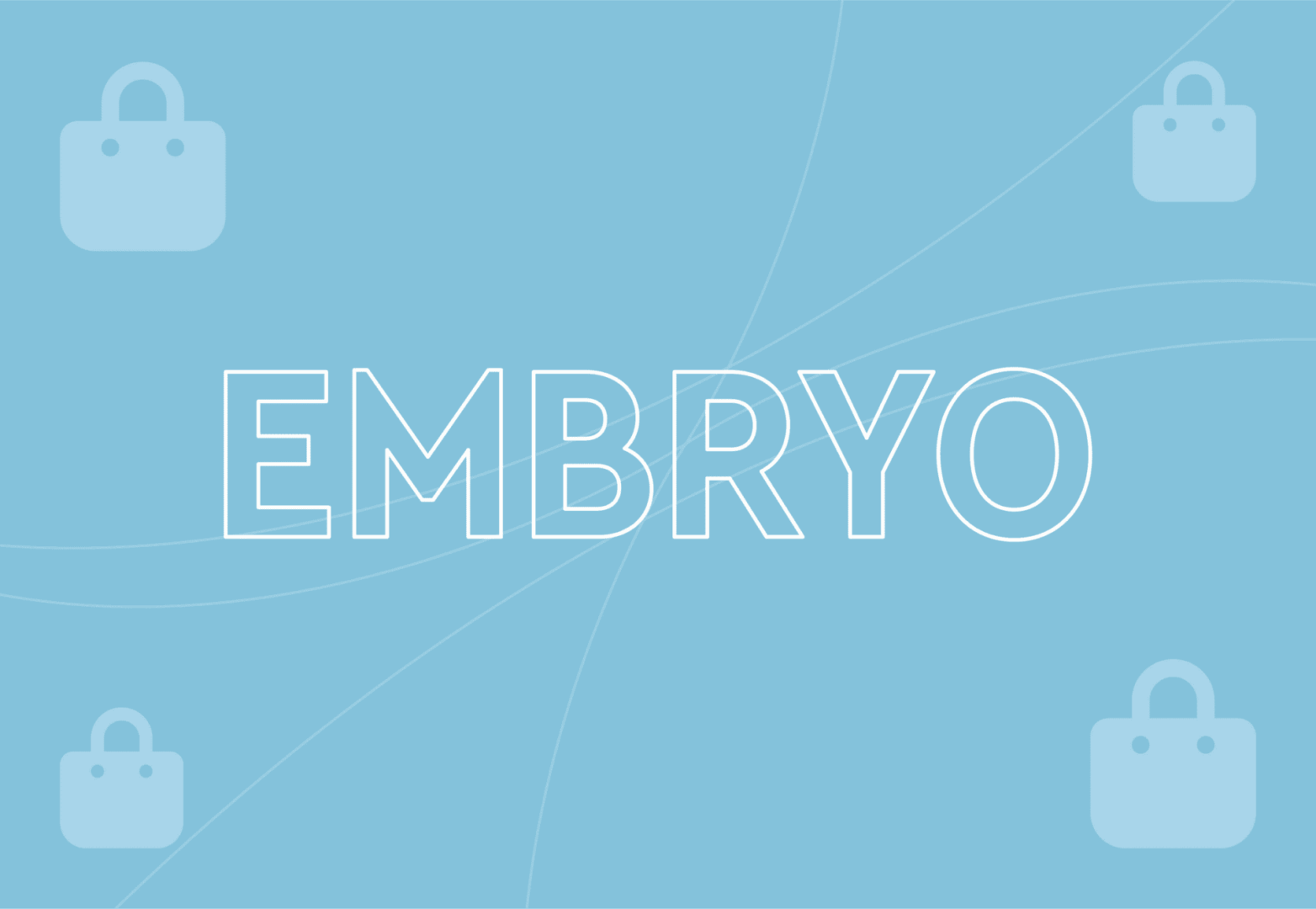For many marketers, business owners, digital strategists, SEO agencies and experts, Google Analytics 4 is the most popular way of measuring around 200 metrics such as traffic and engagement across your websites and apps. It allows users to track and analyse how customers are engaging with their platforms, so the marketing strategy can be tweaked accordingly.
You might be used to its predecessor, Universal Analytics, which was primarily session-based, whereas GA4 is events-based. So what does this mean?
Events-based tracking is less about understanding who individual visitors are, but understanding the customer journeys through how they interact with the site.
If you’re brand new to the world of GA4 and are considering using it with your website, it’s always good to hear from the Google developers themselves. They have a handy YouTube playlist for all things GA4, allowing you to jump in at whatever level you’re at. Here’s the first video below.
Alternatively, you could get a digital marketing agency like Embryo to carry out the set-up, data analysis and tracking for you. First, let’s take a look at some GA4 stats so you can get an insight into how useful this analytics tool really is.
Stats on Google Analytics 4
- GA4 was launched in October 2020
- After 1 year, only 25% of marketers were using GA4
- GA4 replaced Universal Analytics in July 2023
- Over 200 metrics can be measured using Google Analytics 4
- GA4 is available in 39 languages
- Around 3.5 million websites use GA4 in the US
- Of all web analytics technology, GA4 has the majority market share with 88.7%
Who is using GA4?
- 61.54% of GA4 users are male
- The platform is most popular with 25-34 year olds
- Some of the most recognisable sites using GA4 include Nike, Slack, and WordPress
- 14,000,000 websites currently use GA4
- Over 400,000 websites use GA4 in the UK
- The US has the highest user base, with 3,255,362 GA4 users.
- Japan has 384,181 GA4 users
- Russia has 272,699 GA4 users
- Brazil has 214,163 GA4 users
- 43.35% of the highest-ranking 10,000 websites use GA4
- 42.23% of the top 100,000 most-visited websites use GA4
- 33.65% of the top million websites by traffic implement GA4
What should I be measuring in GA4?
Getting started on GA4 can be overwhelming with the variety of metrics to measure. There are over 200 metrics to measure in GA4, with dimensions and attributes important, too. GA4 can tell you who has been on your website, when, where from, how long for, what they did on your website, and if they converted or returned multiple times.
All metrics can be good to look at and keep a weekly/monthly track of, depending on your business needs. However, GA4 becomes really useful when you know how to pair and analyse the data effectively.
Below are some key metrics that you should be looking at depending on your business/ campaign goals.
E-commerce and sales
If you are an e-commerce business, then looking at metrics on who fills in a contact form on your website isn’t really that insightful. You need to be focusing on all the metrics that look at product purchasing and the checkout journey, such as:
E-commerce purchases – The number of completed transactions
Item revenue – Measures the total revenue generated from individual product sales
Purchase revenue – This is the total revenue gained from all purchases
Purchase to view rate – This ratio helps to understand how well product pages are creating successful conversions.
Checkout journey – This helps to analyse the steps users take during checkout to identify drop-off points and cart abandonment
By tracking each step of the checkout process, you can visualise the customer journey, which allows you to identify common paths to purchase and areas where users are getting lost, then dropping off. This could help you to improve the checkout process, remove friction points, and boost conversion rates.
In cases where products are successfully viewed, added to carts, and purchased, you can identify your best-selling items and those that need improvement. This data helps you to optimize product listings, pricing, and promotions.
For product performance and customer behavior, you can also inform your PPC campaigns to better personalise product recommendations to increase sales.
Lead generation
Lead generation data is important for informing your marketing budget allocation and ensuring that the user experience is optimised for conversions
Conversions – The number of completed lead generation form submissions or sign-ups
Event count – Monitor events like button clicks on “contact us”, “download whitepaper” and “read more”
Traffic acquisition: Identify which channels (organic search, paid ads, social media, etc.) are driving the most qualified leads
Landing page performance – This shows how well the landing pages are designed to capture leads
For example, if you can see that the event count is high for people clicking on a ‘contact us’ button, but the conversion rate for people filling in the form is much lower, you should consider what could be changed about the form to increase conversions.
Brand awareness
Brand awareness is all about reach, audience and engagement. By looking at some of the below metrics, you can optimise campaigns, refine messaging, and identify what audience types are brand advocates, ultimately driving more effective awareness strategies.
Active users – Measure the reach of your brand and the size of your engaged audience
Page views/screen views – Track the number of times your content is viewed
Average engagement time – Assess how long users are engaging with your content
User demographics – Understanding who is consuming your content
Should all websites use GA4?

Yes! We recommend most websites should be using GA4 as it provides digital marketing experts and website owners with more advanced tracking which gives them in-depth insight into user behaviour and improved event-based measurement. However, there are alternatives to using Google Analytics if there are very specific tracking needs that need to be implemented and measured.
What is GA4 and search ads 360?
GA4
GA4 has been designed with a strong focus on privacy, offering improved data control features and more in-depth consent settings and data deletion options while still providing valuable and more comprehensive insights. GA4 also allows for cross-platform tracking, allowing businesses to monitor user interactions across websites, mobile apps, and other digital channels, thereby following a more event-based approach to tracking making it easy to understand behaviour.
- Over 15M+ websites are using GA4
- GA4 currently holds a market share of 43%
- Over 450,000+ Shopify stores use GA4
- There are more than 3.5 million websites using Google Analytics 4 in the US.
(Sources: Analyzify)
Search Ads 360
Google Search Ads 360 is an advertising platform designed for managing large scale search campaigns across multiple search engines. This allows advertisers to optimise bidding strategies, automate reporting, and integrate data with other products from Google such as GA4.
Impressions – The count of how often your ad appears on a search results page or website within the Google Network
Clicks – The number of times users click on your ad
Search Impression Share – The ratio of impressions received on the Search Network to the estimated number of impressions you were eligible to receive
Search Click Share – The number of clicks received on the Search Network divided by the estimated number of clicks you were eligible to receive
Search Lost Impression Share (Budget) – The estimated percentage of times your ad was eligible to show on the Search Network but didn’t due to budget constraint
Search Lost Impression Share (Rank) – The estimated percentage of impressions on the Search Network that your ads didn’t receive due to poor Ad Rank
How does GA4 benefit my SEO?
GA4 improves SEO tracking by providing deeper insights into user behaviour, engagement, and conversions, helping you optimise your strategy for better rankings and performance in the long term for an SEO campaign. Some benefits include the following:
- Providing more comprehensive user engagement insights, helping you understand how visitors interact with your site
- Tracking events such as scrolls, clicks, and conversions to measure content performance
- Providing AI-driven predictive metrics to anticipate user behavior and optimise strategies
- Improved attribution modeling to show how different marketing channels contribute to conversions
- Improved reporting on organic search performance and audience segmentation
Why is GA4 important for SEO?
GA4 is important for SEO because it gives a more comprehensive view of user behavior across different devices and platforms. Unlike UA, it focuses on event-based tracking, which helps SEOs analyse engagement more effectively as well as being able to integrate with Google Search Console data, allowing better keyword and performance tracking.
If you are still unsure where to start with GA4 and using data to drive your marketing strategy, get in touch with our team today