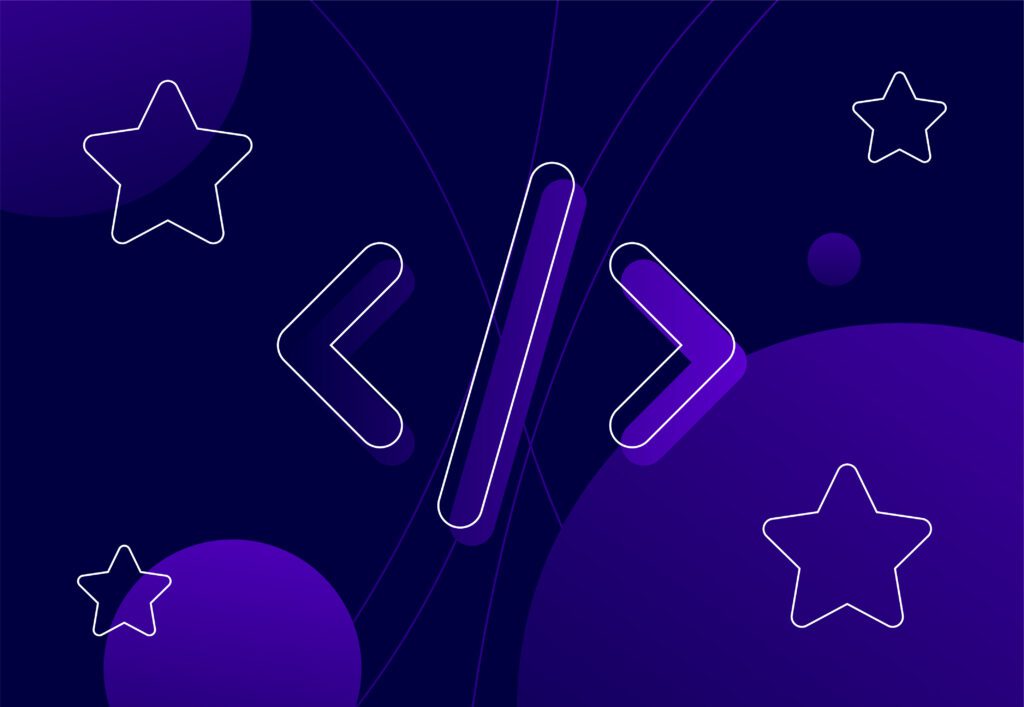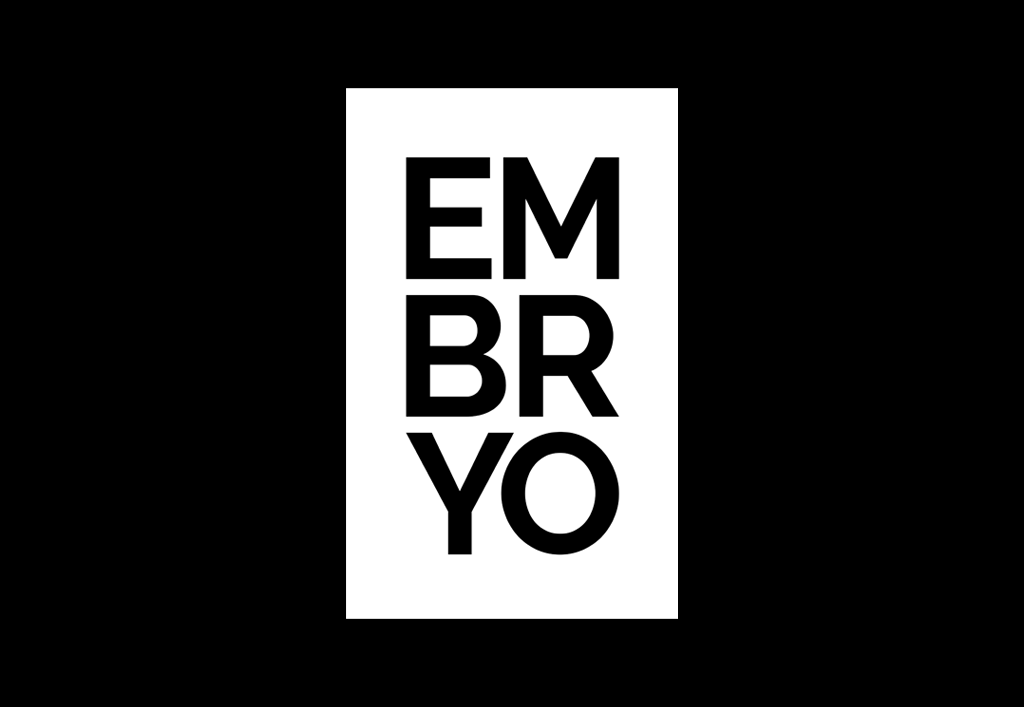
Structured Data, A Basic Guide…
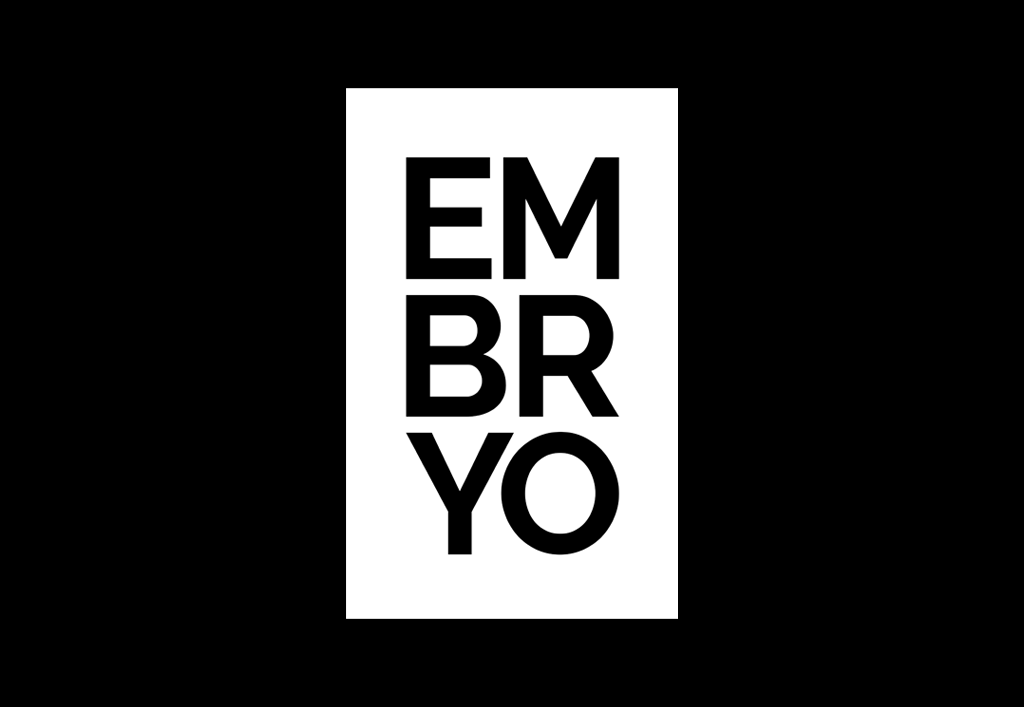
They’re things you hear about all the time in SEO circles, but what is structured data mark-up, Schema mark-up and rich snippets? Well first off, for all you hear these terms thrown around, they’re the same thing, just worded differently.
A Quick Definition
Schema is a snippet of code that is uploaded to your site, which carries a high amount of SEO ‘value’. It helps search engines return more accurate and in-depth information about your website and it’s pages, which means more accurate and in-depth results for users.
This is an example of local business schema, which we’ll go into more detail with a bit later on..
What Is Schema Written In?
Schema is best as J-SON code, as you can see above, but there are many variations of code that SEOs can use alongside, or instead of J-SON. Google favours J-SON-LD instead of schema microdata. JSON offers more inherent meaning and Google embraces JSON more because it allows developers to easily organise and connect data.
JSON: Standing for JavaScript Object Notation for Linked Data, JSON is the most popular form to code schema for sites, it consists of multidimensional arrays.
Microdata: Is a form of structured data that worked through HTML5.
Variations Of Schema
Schema can come in a variety of different forms, and they all bring a different purpose to the table. I’ve identified a few different types of Schema and I’ll give a bit of an explainer on what they do.
Local Business Schema:
Local business schema is schema used for local businesses with a physical store, restaurant location or central hub you can find on the local high street. When writing up the schema for your business’ site you will need to specify, the name, logo, rating, opening times and location of the business, as well as a short description. Google needs all this information, so it can start to better understand your site and business, and can then start to push the site to more relevant users.
SERP features come from having schema on your site. This has been proven to increase user traffic as it looks more enticing and trustworthy.
FAQ Schema:
FAQ schema is, like review schema, code that is put on the site, but FAQ schema is formatted slightly differently to l pull through FAQs from your site to the search engine results page. Not only does doing this bring more attention to your site from users, it will also take up more space in the SERPs, meaning that any other ranking competition below you is pushed down. This means users are more likely to click through to your site if it is ‘in their face’ more so than the competition:
Ecommerce and Product Schema:
Product schema is very similar to local business schema, but instead of pulling through reviews, it pulls through the price and additional information for a single product. The code is similar to local business schema code, but instead of inputting the address, logo, opening times etc. it is the price of the product and any offers. See the example below, which shows the difference between review schema, product schema and video markup.
Helpful Tips:
When writing your schema in any format, whether it be review mark-up, product mark-up or FAQ schema, always test the code you have written, even if it is from a template. Go to Google’s structured data testing tool and test the code, and if you see errors, have a look in the code to check if you are missing a ‘}’ or ‘]’. This is the most common cause of having broken code! Apart from this, any warnings can usually be ignored as they are more recommendations and not errors, and the schema markup code will work fine.
If you need any help with your schema mark-up or your general SEO, than contact Embryo Digital now or call us on 0161 327 2635.