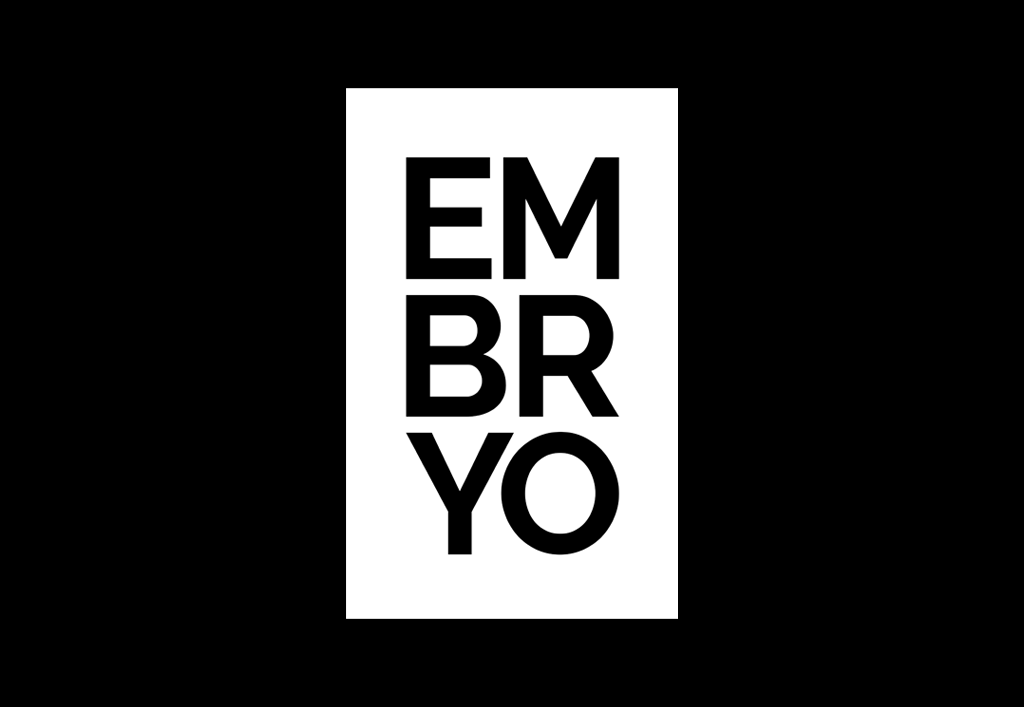
Frase Review – Content Writing Tool for SEO Companies (and other businesses)
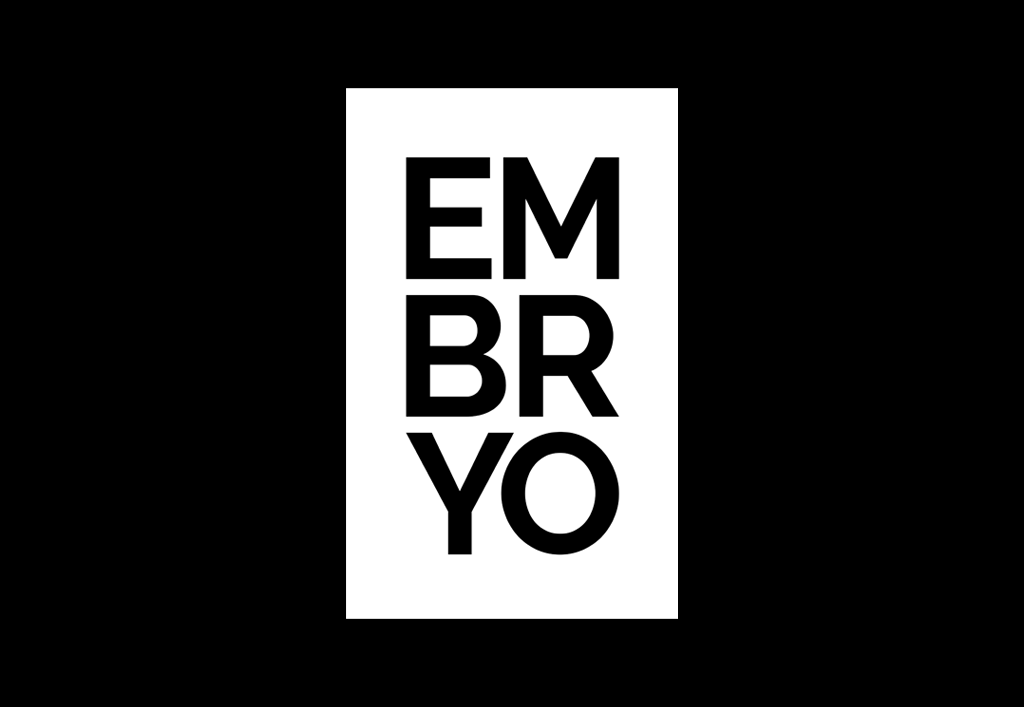
As any content writer, link builder, digital PR, project manager, web designer, and search engine optimisation colleague that has ever worked with me will know, I love (and talk about) content more than most SEO ‘experts’. I believe that with every Google update, expertly-written, linked-filled, long-form content will be evermore rewarded, as will the websites that produce more of it than their competition.
With this in mind, finding tools that make content writing an easier task for people that work in the Embryo content team was an obsession of mine. But no longer. Why? Because we found frase a few months ago, and the game is up for pretty much any other content writing aide that has been.
Strong words, eh? Well, I stand by them. And here’s why.
For a start, there is an option/feature within frase that is worth the monthly fee alone – ‘Content Brief’ – which is an extremely clever tool that does the research for any subject matter that you would like to write about – in seconds.
Let’s say I want to write a piece of content about ‘ergonomic mice’. I simply put this phrase into the tool, select whether I want content from the web, or from recent news articles, and then which country I would like to receive content from (in the main).
In a short space of time, I receive a briefing document that is really, really useful for using topics, keywords, and sources to research about the subject matter. In fact, here’s the exact briefing document I received for this keyword phrase.
Take a look at the content below and work out how long it would take you to create such a research document for yourself. I’m guessing two-to-four hours at a minimum.
Overview
This content brief was generated on Oct 05, 2019:
- Total sources processed: 9
- Avg. source length: 1471 words
- Title topics: at least 2 sources mention Best Mouse and Ergonomic Mouse in their titles
- Must include topics: most sources mention Optical, Wireless Mouse and Scroll Wheel over 2 times
- Avg. links per source: 14 links
- Top Links: at least 2 sources have referenced links from amazon.com or youtube.com
Sources
This brief scanned the following sources (title, domain, description):
- Ergonomic mouse review of DXT02W Vertical Wireless Mouse (computer-posture.co.uk) – Ergonomic mouse review of DXT02W Vertical Wireless Mouse. Explains why this type of vertical mouse is important in protecting against RSI and its great precision.
- The best mouse in 2019: 10 top computer mice for designers (creativebloq.com) – The best mouse models around, for designers and artists.
- Best ergonomic keyboard 2019: fight off muscle strain with these posture-promoting peripherals (t3.com) – Whether writing, coding or gaming, these accessories will do wonders for your wrists
- Penguin Ergonomic Mouse (m.fellowes.com) – The design of a standard mouse has been found to be one of the main risk factors in hand and wrist pain. Repetitively placing one hand into an unnatural …
- The best gaming mouse in 2019 (pcgamer.com) – We’ve found and tested the best gaming mouse for every budget.
- The best mouse of 2019: 10 top computer mice compared (techradar.com) – Pointing to the best mice of 2019
- Ergonomic mice for the prevention of wrist pain (uk.hama.com) – Ergonomic mice for the prevention of wrist pain | hama.co.uk
- The Best Mouse for Film Editing (jonnyelwyn.co.uk) – The Best Mouse for Film Editing What’s the Best Mouse for Video Editing? Why you shouldn’t use a mouse at all! Using Multi-touch Gestures for Video Editing If I was going to recommend o…
Topics
High Similarity — these topics were mentioned in at least one source and are highly related to the core theme:
- Ergonomic Mice
- Trackball Mice
- Ergonomic Mouse
- Mechanical Mice
- Gaming Mice
- Wired Ergonomic Mouse
- Conventional Mice
- Computer Mice
- Programmable Mouse
- Ergonomic Gaming Mouse
- Ergonomic Mouse Design
- Comfortable Mouse
- Wired Mouse
- Gaming Mouse
- Mouse Pads
- Wireless Mouse
- Budget Mice
- Ergonomic Keyboard
- Optical Mouse
- Operated Mouse
High Frequency — these topics were mentioned multiple times across various sources:
- Optical
- Larger Hands
- MX Ergo Wireless
- Scroll Wheel
- Optical Sensor
- Cherry MX Switches
- Microsoft Surface
- Extra Buttons
- Wrist Pain
- Hand Muscles
- Hand Sizes
- Middle Finger
- Natural Position
- Graphic Design
- Classic Design
- Small Size
- Repetitive Strain Injury
Outliers — these topics were mentioned multiple times in one source only:
- Better Touch Tool
- Thumb Buttons
- DeathAdder Chroma
- Keyboard Shortcuts
Highlights for top topics
These are snippets for the High importance topics:
Ergonomic Mice
- Don’t let its odd design and annoying tongue twister moniker fool you. The Anker Vertical Ergonomic Optical mouse is only off putting until you get your hands on it. From the moment you start using this mouse, you’ll know it’s the best mouse for you. Sure, it’s built a little more cheaply than other Ergonomic mice . But look at it this way: it’s an affordable way to prevent RSI. (techradar.com)
Trackball Mice
- The MX Ergo Wireless is a distinctly retro-looking mouse thanks to its trackball. While many mice-makers have ditched trackballs in favour of optical laser mice, Logitech has continued to release trackball mice , and for that we’re thankful. For many people, the tactile trackball makes working on creative projects much more intuitive and comfortable, and the MX Ergo Wireless can be used flat or at a 20-degree angle. (creativebloq.com)
Ergonomic Mouse
- Sure, the Anker Vertical Ergonomic Optical Mouse looks weird. It’s vertically aligned to encourage healthy, neutral ‘handshake’ wrist and arm. But once you get used to it, it’s a cheap and very comfortable way to avoid RSI. If you’re a digital creative that spends a lot of time using a mouse for work, then having one that is comfortable to use is essential. After all, if you injure yourself and cannot work, it could mean you lose money. That makes this odd-looking mouse a very wise investment, which is why we think it’s the best ergonomic mouse for digital creatives. (creativebloq.com)
Mechanical Mice
- The mousepad, the most common mouse accessory, appears most commonly in conjunction with mechanical mice , because to roll smoothly the ball requires more friction than common desk surfaces usually provide. So-called “hard mousepads” for gamers or optical/laser mice also exist. (jonnyelwyn.co.uk)
Gaming Mice
- You can find a lot of decent , no-name brand gaming mice on Amazon for less than $20, but it’s worth spending just a little more for the Logitech G203 Prodigy (also called the G102 in some regions). With this mouse you get Logitech’s fantastic, reliable build quality, good gaming driver software, and a tried-and-true mouse shape. Since its popular G100s years ago, Logitech has released several mice with a nearly identical small, almost-ambidextrous body, and it remains a comfortable mouse great for the active grip of FPS or MOBA players. And the G203 is damn cheap. (pcgamer.com)
Wired Ergonomic Mouse
- Popularity has made the wireless DXT02W mouse scarce; if it isn’t available, the DXT02 wired Ergonomic Mouse is the next best as long as you ensure the wire runs freely and doesn’t drag the mouse backwards on the desk. (computer-posture.co.uk)
Conventional Mice
- The DXT mouse doesn’t rely on shoulder movement which is unique. Even good vertical mice, such as Evoluent, who address the arm twisting problem of conventional mice still don’t address the shoulder tension one. So this is a big plus! (computer-posture.co.uk)
Computer Mice
- Logitech produces some of the most responsive computer mice on the market, which is pretty handy when you need a tool with precision. Its cordless Logitech MX Master 2S Wireless Bluetooth Mouse improves on almost every aspect of the original MX Master , offering unrivalled comfort thanks to its ergonomic design. You can comfortably use it for hours on end, and it features a super-responsive scroll wheel that lets you browse web pages or documents at your own speed, depending on how fast you flick the wheel. (creativebloq.com)
Programmable Mouse
- At about $20 bucks it’s a pretty safe first try if you want to give your RSI symptoms a shake, and if you can remap those 5 buttons you might get a taste for something like the Razer Naga or other programmable mouse . (jonnyelwyn.co.uk)
Ergonomic Gaming Mouse
- The uRage “V3rtikill” is the first real Ergonomic gaming mouse . The vertical tilt can be individually adjusted by up to 20 degrees with the integrated adjusting screw. Wrist pain when gaming is thus prevented. (uk.hama.com)
Competitor Subsections
These are some long-tail subsections used by the brief sources:
- DXT02W Ergonomic Vertical Wireless Mouse (computer-posture.co.uk)
- The Fellowes Penguin® Ergonomic Mouse (m.fellowes.com)
- Logitech M185 wireless mouse (creativebloq.com)
- Anker Vertical Ergonomic Optical Mouse (techradar.com)
- Anker Vertical Ergonomic Optical Mouse (creativebloq.com)
- Best mouse 2019 at a glance (techradar.com)
- Ergonomic Mouse & Keyboard Buying Guide (computer-posture.co.uk)
- The Best Mouse Mats and Pads for Film Editing Mice (jonnyelwyn.co.uk)
- Logitech G502 Lightspeed Wireless (pcgamer.com)
- Apple Magic Mouse 2 (creativebloq.com)
Statistics
These are some sentences that contained facts, or statistics:
- 90% said the Penguin® was the most comfortable mouse to use 82% said the Penguin® had superior design and usability 77% of users chose to keep the Penguin® at the end of the study Check out the key findings here . (m.fellowes.com)
- Here’s the important bit: for the Elite Razer chose a sensor based on the PMW-3389 developed by sensor company Pixart in collaboration with Logitech, which is easily one of the best mouse sensors available with 99.4% resolution accuracy and a 450 IPS rating. (pcgamer.com)
- 10–20% of all office employees suffer from mouse arm : (uk.hama.com)
Links
These links were referenced in the sources:
- Amazon.com: Logitech G203 Prodigy RGB Wired Gaming Mouse – Black: Computers & Accessories (amazon.com)
- A notice to our users (amazon.com)
- Amazon.com: Razer DeathAdder Elite Gaming Mouse: 16,000 DPI Optical Sensor – Chroma RGB Lighting – 7 Programmable Buttons – Mechanical Switches – Rubber Side Grips – Matte Black: Computers & Accessories (amazon.com)
- Amazon.com: Razer Naga Trinity Gaming Mouse: 16,000 DPI Optical Sensor – Chroma RGB Lighting – Interchangeable Side Plate w/ 2, 7, 12 Button Configurations – Mechanical Switches: Computers & Accessories (amazon.com)
- Amazon.com: SteelSeries Sensei 310 Gaming Mouse – 12,000 CPI TrueMove3 Optical Sensor – Ambidextrous Design – Split-Trigger Buttons – RGB Lighting: Computers & Accessories (amazon.com)
- High-end gaming PC build guide 2019 (pcgamer.com)
- Best gaming keyboards in 2019 (pcgamer.com)
- The best CPU for gaming in 2019 (pcgamer.com)
- The best graphics cards in 2019 (pcgamer.com)
- The best VR headset in 2019 (pcgamer.com)
- Windows 10 review (techradar.com)
- macOS 10.14 Mojave release date, news and features (techradar.com)
- Best gaming mouse 2019: the best gaming mice we’ve tested (techradar.com)
- Black Friday 2019: the date and early predictions list (techradar.com)
- Logitech MX Master 2S review (techradar.com)
- Film Editing Keyboards, Mouse, Controllers and more (jonnyelwyn.co.uk)
- Film Editing with a Razer Naga Chroma (jonnyelwyn.co.uk)
- How To Be a VFX Editor (jonnyelwyn.co.uk)
- Left-handed mouse: the best you can buy in 2019 (creativebloq.com)
- The best iPad stylus in 2019: top iPad styluses for drawing and note-taking (creativebloq.com)
- InDesign CC 2018 review (creativebloq.com)
This is a wonderfully-crafted document that is incredibly useful. It has topics/key phrases that should be used, a list of statistics, links to useful web documents, long tail suggestions, highlights, and an overview of how many words/sources are used per document.
Now, don’t get me wrong, there is the very odd misnomer included in many of the content briefing documents that we produce, but I like to see these as a ‘pebble in the shoe’, meaning that our content team have to be on alert for anything like this. I think that this keeps people on their toes, and allows for no laziness.
As you can see, the content brief tool has become a really important member of our TEAM – yes, team. It’s like an extra member of the content team that does the research for us, but without any of the backchat (looking at you, Kara Smith).
BUT…’Content Brief’ is just a mere part of the whole frase product suite.
Alongside content brief is another ‘worth the price alone’ tool called ‘Content Curation’. This tool again takes a keyword phrase and allows you to see the latest news (or web documents) about the chosen phrase, allowing you to curate your very own article about the subject matter. This is done by using the right-hand side of the screen as the list of sources, with you selecting items, creating your very own unique document.
Here is an example document that I created – without typing anything – in just 5 minutes, using only a fraction of the usable sources that I had at my disposal. Once again, a wonderfully useful document that I could use as-is, or ad/d in my own content should I want to. Excellent for writing round-up blog posts, wouldn’t you say?
Ergonomic Mouse Roundup Post for October 2019
Logitech MX Master 3 (laptopmag.com)
Topics: scroll wheel, Mag, Bluetooth, dongle, Logitech, touch typists, button layout, extra buttons
- This premium productivity peripheral wasn’t cheap, but it provided everything power users needed to dominate a workspace: thumb buttons, a horizontal scroll wheel, gesture controls and a robust software suite.
- From its smart redesigns on thumb buttons and gesture controls and its extremely long battery life to its novel scroll-wheel technology, the MX Master 3 is probably the best premium productivity mouse you can buy.
- The MX Master 3 is probably the best premium productivity mouse you can buy.
- The mouse still has a left-click, right-click, adjustable scroll wheel and the helpful horizontal thumb wheel.
- On the front of the mouse, there’s a USB-C charging port (compare and contrast to the micro-USB charging on previous models), and on the bottom, there’s a button to switch among three different inputs.
New Microsoft Arc, Bluetooth, and Ergonomic mice announced, Pre-orders open (onmsft.com) – Oct 04 2019
Topics: Ergonomic, Microsoft, standard black, programmable button Customers, Surface Laptop, color profile, office 365, exceptional control
- Microsoft rattled off a ton of new hardware announcements during their Surface hardware event in New York yesterday, but the announcements didn’t stop at updated laptops, 2-in-1’s or even the company’s plans to renew its smartphone ambitions, so to speak.
- In the wake of announcing the Surface Laptop 3, Surface Pro X, Surface Duo, and Surface Neo, there is still news coming out about other hardware the company plans to ship in the near future.
- Anyone looking to pair up their recently pre-ordered Surface Pro or Surface Laptop 3 with some handy peripherals can visit the Microsoft Store online or in-person to grab the 2019 version of the company’s Arc Mouse, Signature Microsoft Bluetooth Mouse, and Ergonomic Mouse as well as updated Ergonomic and Bluetooth keyboards.
- Regarding keyboards, both the Bluetooth and Ergonomic keyboard offerings have been updated with new WIndows optimizations that include quick access buttons for emoji’s, search, and Office 365.
SteelSeries announces new Sensei Ten gaming mouse (steelseries.com) – Oct 02 2019
Topics: esports, SteelSeries, iconic shape, best gaming hardware, experience designing sensors, Gaming Hardware, comfortable, natural feel, Alex hernandez
- SteelSeries announces new Sensei Ten gaming mouse Gaming / Gaming Hardware
- SteelSeries makes some of the best gaming hardware on the market and they have just announced the new Sensei Ten gaming mouse with a TrueMove Pro sensor.
- The Sensei Ten aims to carry on that same banner but with a brand new esports-ready sensor, the TrueMove Pro.
These mice can help relieve carpal tunnel symptoms (windowscentral.com) – Sep 26 2019
Topics: Logitech, mouse buttons, customizable buttons, thumb rest, hand grips, mouse wheel, large hands, Small Hands Small package
- The best overall vertical mouse out there is the Logitech MX Vertical, due to its excellent blend of performance, comfort, and style.
- The area your hand grips during use is made out of a soft, felt-like material that’s comfortable to the touch, while the mouse buttons are clicky and responsive.
- Though it lacks advanced capabilities, this mouse offers good performance for people with large hands.
Best Gaming Mice for 2019 – Tom’s Hardware (tomshardware.com) – Sep 09 2019
Topics: Claw Grip, Interface, DPI, Both, IPS, CPI, Acceleration, PixArt
- Knowing your grip style will help you find a mouse that’s right for you, as each grip typically occurs due to the size of your hands, and therefore a mouse designed for a fingertip grip will likely be larger than one designed for a palm grip.
- And then there’s acceleration, that’s how many G’s your mouse can handle and still track effectively, if you’re dashing the thing back and forth left and right in short sharp movements, some mice may flake once they reach a certain G rating.
- If you’re looking for a mouse that can handle work time as well as playtime, the Logitech MX Master 3 impresses with an innovative electromagnetic wheel and the power to control up to 3 PCs simultaneously, including transferring files, text and images.
- It favors palm or claw grips over fingertips, and its ergonomic styling has always been a bit hit and miss, depending on the shape and size of your hand.. This thing is as premium as it gets when it comes to mice sensors, and allows you to customize it in in 1 CPI increments if you so desire.
- Overall HyperX’s design here with the Pulsefire isn’t too dissimilar from that of our number one pick the Deathadder Elite as its long elegant shape, and splayed left and right buttons produce a very similar feel to that Razer staple.
Roccat Kain 120 gaming mouse review: “An ergonomic slam-dunk” (gamesradar.com) – Sep 01 2019
Topics: Roccat, extra programmable buttons, satisfying click, wireless capabilities, best gaming mouse, extended sessions, ergonomic gaming mouse, scroll wheel
- It claims that the Kain is its best gaming mouse yet, and it’s easy to see where the German manufacturer’s coming from.
- The middle child of Roccat’s Kain mice (it’s flanked by the more affordable 100 and wireless 200 models), the 120 is an ergonomic slam-dunk that feels as good as it looks.
- Although I had no issues when gaming, the Kain 120 is a bit slippery elsewhere.
- This is a precise mouse, and its click action deftly balances speed and firmness.
Every Reason You Need to Upgrade to a Trackball (gearpatrol.com) – Jul 27 2019
Topics: scroll wheel, trackball, vertical mouse, traditional mouse, control options, symmetrical design, programmable function buttons, included wrist rest
- When you sit at a desk, you use a keyboard for typing in words and you use a mouse to point and click things.
- Twisting your wrist to the left or right as you point and click can cause further stress.
- Completely stationary, a trackball lets you dial in a comfortable, relaxed position and keep it all day every day while simultaneously freeing up your desk for mugs, post-its, chargers – whatever you want.
- With its mitten-shaped design, it’s almost obscenely comfortable to use, and the thumb-mounted left-click button and traditional scroll wheel mean that I never have to move my wrist at all – a small improvement that feels almost magical in practice.
- Might as well be comfortable, and maybe even have a little fun.
Can you argue that the above post is not useful for any reader looking for a good ergonomic mouse?
But wait…that’s still NOWHERE near what frase has to offer!
There’s another option when creating a document, which is effectively a blank document, with a list of useful content phrases (extremely cleverly selected by frase in terms of importance to Google). This allows anyone to create their own, unique piece of content, with an excellent guide to which topics and phrases to use as they are doing so.
And still, there’s more
frase also contains a really useful questions tool, showing you questions asked on platform such as reddit.com and quora.com. Nothing you haven’t probably seen on other keyword type tools, but still, a handy option to have. I like the simplicity of this questions tool.
- Ergonomic mice?
- High end ergonomic gaming mice ?
- Comfortable Mice for 20.5×11.5cm hands?
- Ergonomic mice that works well with starcraft/other games?
- Oddly, ergonomic mice aren’t well… ergonomic? Holding them wrong?
- Lightweight mice smaller than the ultralight? Open to ergonomic mice too.
- Best Ergonomic Mouse in 2018?
- Best Ergonomic Mouse in 2019?
- Any ergonomic mice that use both Bluetooth and USB?
- Which are the most ergonomic mice you can buy right now to prevent any wrist injury in long term use? (excluding hand size and grip preference)
- What are some good Ergonomic mice?
- Durable and ergonomic mice recommendations?
- [Build Help] Big, ergonomic mice?
- What are the most ergonomic mice that help in avoiding any wrist injuries in long term daily use?
- What are the most ergonomic computer mouses?
- How do ergonomic mouses work?
- Remember these WEIRD mice?? The Trackball is back!
- A $100 mouse you hold like THIS??
- Is there any ergonomic mouse?
- Do claw and fingertip grips prefer ambidextrous mice?
- How ergonomic is Apple’s Magic Mouse?
- Best Ergonomic Mouse? Logitech M570 Review
- Which is the best ergonomic wireless mouse for use?
- What is the best Bluetooth Ergonomic mice mouse for Mac?
- Why are curved mouses ergonomically better than flat mouses?
- Are gaming controllers ergonomic?
- Logitech MX Vertical Advanced Ergonomic Mouse Unboxing 2019?
- Best Ergonomic Mouse? Logitech MX ERGO Overview!
- Does anyone fingertip large ergo mice like me?
- Do you prefer the ergonomics of a wired mouse or a wireless mouse?
- Alternatives to the G502 Wireless?
- How good are vertical mice ergonomically?
- What are the benefits of Ergonomic Mouse?
- Do ergonomic mice affect balance and aim?
- Why use the ergonomic mouse – Mousetrapper?
- What is the best ergonomic mouse for Linux? Why?
- How effective are ergonomic mice and keyboards while programming?
- What is the best ergonomic optical mouse for windows 10?
- Are there any ergonomic mice like the DA and EC1/2, but very low profile like the Steelseries Kinzu V3?
- Which is better: mouse or trackpad?
- Do professional computer programmers use a special keyboard or mouse to improve ergonomics?
- Are ergonomic mice better for palm than ambi?
- Is AUTLEY Wireless Ergonomic Mouse Worth it?
- Constant pink finger pain/ can’t grip well with it? Are ergo mice a solution?
- Who invented the ergonomic mouse?
- Which Ergonomic Mouse is best? Logitech MX Vertical vs Anker Vertical
- Are the ergonomic keyboards actually useful?
- What is the most expensive mouse in the world?
- Alternatives to the Steelseries Sensei 310?
- What is monitor ergonomic?
- Ergonomics: How good is the TetraMouse for mouse clicking?
- Do ergonomic keyboards actually work?
- Lefty here, are there any left handed ergonomic mice except for the DA?
- Do you use an ergonomic mouse, and why?
- What are the best ergonomic keyboards?
- Good alternatives for the Steelseries Sensei 310?
- What is the most ergonomical mouse pad?
- What is the best gaming mouse?
- How to Avoid Wrist Pain with Desktop Ergonomics?
- What is the best Right Hand Mouse for CS GO with cheap price?
- Should you get the Magic Trackpad or Magic Mouse? Here’s our advice
- At what price range do computer mice become too expensive?
- Ergonomics: Are armrests really good for your arms?
- Is it possible to game with a vertical mouse?
- What is a trackball?
- Is it possible to convert a wired mouse to wireless?
- Ergonomics: How do wrist rests work?
- Anker Vertical Mouse Review unboxing?
- [Mouse] Is there any reason for a right?
- Any recommendations on a bluetooth (no usb receiver) rechargeable (no batteries) ergonomic/vertical mouse?
- Can anyone with a Logitech MX Master 2s tell me if the mouse works on white surfaces?
- Woot! New mouse, aka “I swear I’m not throwing, ergonomic mice are so weird!” What was a rough adjustment for you?
- What are the best benefits of ergonomics?
- What are some examples of ergonomics in design?
- What is Carpel Tunnel?
- Is there anyway I can try out the Zowie EC2?
- What is the cause of an ergonomic injury?
- What is the DPI button on your mouse and how do you use it?
Monitors
As a part of the answer engine section of my frase dashboard, I have what is effectively a rich RSS feed of useful content relating to the phrases that I am monitoring. From there, I can either check out the full RSS feed of articles about that subject (frase calls this a microsite), or delve deeper in to each article on my list.
As with some other frase options, this is cool, but nothing you haven’t seen before. However, it’s something else to keep me from having to open other tabs to find information.
Summary
I’ll end my review of frase here, knowing that I haven’t yet explained some other features such as integrations with other apps, crawls, or even answer assistants. This is because these features are ‘edge cases’ for how Embryo uses frase currently. We find them a little bit ‘beta’ for our liking, but we know that they are probably going to turn into excellent tools themselves – and maybe they currently are, but we don’t fully understand them yet 🙂
Frase is such a brilliant part of the Embryo team, that – as I said earlier – acts as though it’s a team member that has the function of a research assistant. I recommend it to all.



