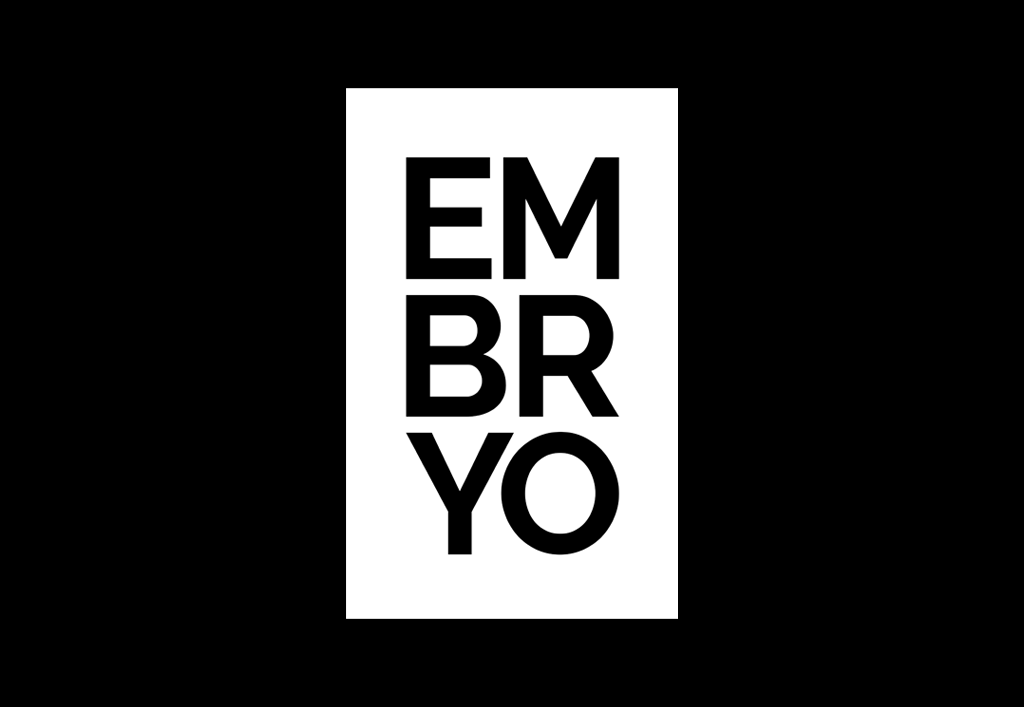
Google Analytics – What Information Can You Get?
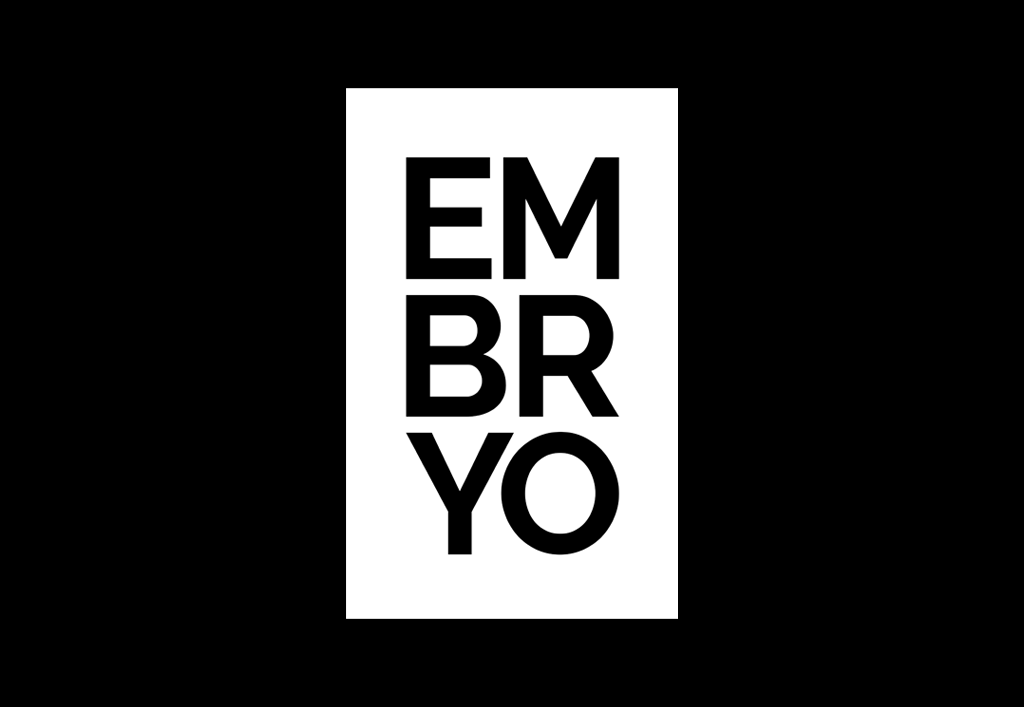
As SEO’s, we want as much data as we can get from sites we work on, from session length to the total amount of page views. One of the main reasons we use this data is to make sure what work we do is working. If you want to see the results of a site that has had SEO work, new content or new design work done, then analytics is the first place you would go.
Not only can we see good results, but we can also see bad ones. Of course, this is something we don’t want to see, but if it’s there, we want to know. Google Analytics can tell us if the total users, sessions or session durations goes down (among a whole host of other metrics), so we can see that and can rectify the issue.
Different Report Types Include:
- Real Time
- Audience
- Acquisition
- Behavior
Report Breakdowns
Real Time
Real time reports tell us what is happening in real time on a website. The overview report can tell us who live users are, what device they are on and the top active pages on the site. It is important to know what pages are most active with user traffic, because we want to know why people are on that page. Is it because the content is good? Have they come from an external link? Is it a social referral?
On the other end of the scale, we want to know which pages on the site don’t have many users (this comes into many reports, not just the real time ones) and why. Is the content thin? Are there no links to that page? Is it not indexed?
Audience
The amount of information we can pull through from the audience report is incredible. If I could choose only one of the reports to have it would be this one. Here is a list of the kind of stats we can get from the audience report, and why they are important.
- Users & New Users – The user and new user stats are quite simply, users on the site overall and users new to the site. A user is a someone that has initiated at least one session during the date range you’ve input to Analytics New users are users that have never been on the site in the date range.
- Sessions – A session is the period of time a user has been engaging on the site, app, store etc. The higher this number is, the more we know our site is ‘engaging’. If a session (per user) is 3.2 seconds, then we know the user is interacting with the site, but if it is 1.1 seconds, we know the site isn’t as interactive as it should be.
- Session Duration & Bounce Rate – Session duration is the average time users are spending on your site. This can vary depending on your site and service. For example, If you have an ecommerce store than you are more likely to have longer session duration, whereas if you have a site with the desired result of a phone call, you are more likely to have a lower session duration. The bounce rate is the percentage of users that have been on a single page, not interacted with it, and left straight away.
Acquisition
It’s important to know where users come from on the web. The acquisition report tells us if users come from organic search, direct, social or referral.
Analytics gives us charts and percentages to show how many users come from where, for example, if you have recently pumped a load of quality links into your site and the rankings have gone up, then you will be looking for the organic traffic to be the higher percentage. However if no links were gained another month, but various social media campaigns were built and run, than we can expect the higher percentage of traffic to have come from social.
Behavior
This report can tell us many things about where users are on the site, the average time on a page and the page views.
When we’re looking at pages and page views, the report gives us a list of page URLs and will tell you the amount of views a single page has had. Behaviour reports are important for very similar reasons to acquisition reports. We can see which page has the most interaction, views and page time. If we have high page views, time on-page and interaction, then we know we are doing something right on that page. This helps tell us which pages to work on.
Unlike any other report, we can see an exit percentage, which is a percentage of users that have viewed a page, and then exit that page straight after. Like the bounce rate, the lower the percentage the better.
If you found this blog helpful and need more help with SEO tools or anything marketing than contact Embryo Digital now!



